Building Frontend in 6 Steps.
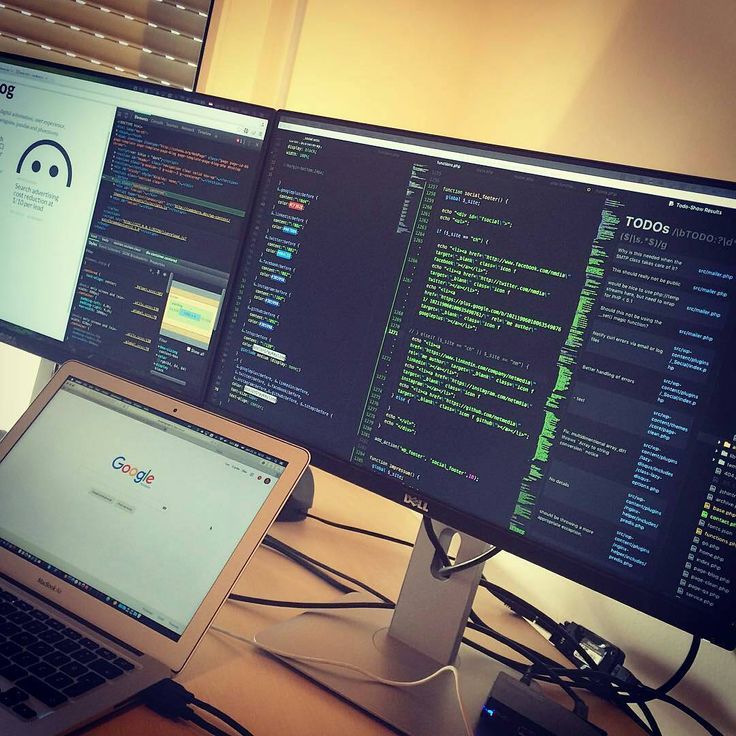
The frontend of a web application or website is the visible and interactive layer through which users directly interact. It includes design, interface, animations, and everything users see and feel when they visit the online space. In this article, we will explore the stages of frontend development, from initial concept to creating an interactive experience.
1. Technology Selection
Once the interface is designed, the next step is choosing suitable technologies. This step includes selecting programming languages (such as HTML, CSS, and JavaScript), frameworks or libraries (such as React, Angular, Vue.js), and other tools that will aid in frontend application development and optimization.
2. Structure and Styling
The initial step in frontend development is creating the basic structure of web pages using HTML (HyperText Markup Language). Various elements like headers, text blocks, lists, and others are defined here. Then, styling is added through CSS (Cascading Style Sheets). CSS defines colors, fonts, element layout, and other visual aspects contributing to the aesthetic appearance of the application.
3. Interactivity with JavaScript
JavaScript is crucial for adding interactivity to the web application. This includes dynamic effects, animations, data validation, and communication with the server. Modern frameworks and libraries like React, Angular, and Vue.js provide tools that facilitate the development of complex interactive functionalities.
4. Optimization
After creating the visual design, the designer creates a prototype of the website. This interactive model demonstrates how the site will look and function. The prototype is used to test user interface and site functionality, and corrections are made based on feedback.
5. Adaptive and Responsive Design
Modern websites need to be accessible on various devices - computers, tablets, smartphones, and others. Therefore, the design must be adaptive and responsive. This means the website will dynamically change to fit the size and resolution of the screen on which it is displayed.
6. Implementation and Optimization
After the prototype is approved, the designer hands over the design files to developers. They use these files to code and build the actual website. During implementation, attention is given to the site's loading speed, image optimization, and other factors that may impact user experience.
