What is Containerization?
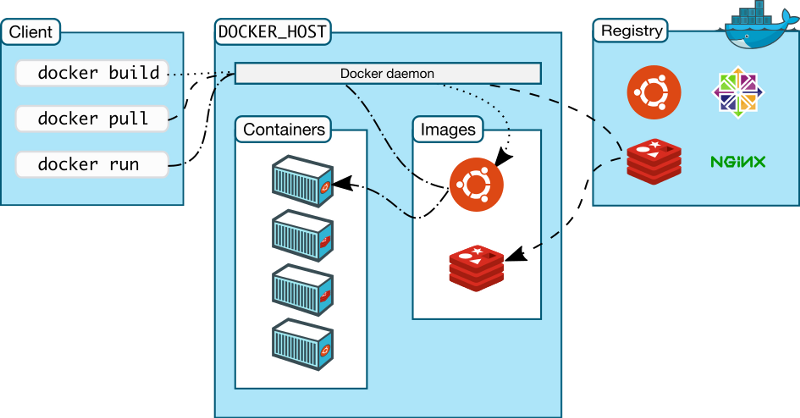
-
Containers can be run in various environments, including local computers, cloud servers, or even virtual machines. This facilitates testing and development, as well as migration between different environments.
-
Isolation: Each container is isolated from others, preventing conflicts over dependencies and resources. This ensures stability and predictability of applications.
-
Delivery Speed: Containerization allows rapid creation and destruction of containers, contributing to faster software development, testing, and delivery.
-
Isolated Resources: Containers can be limited in their use of resources like memory and CPU, preventing resource contention and competition.
-
Scrap and Rebuild: Applications in containers can be quickly discarded and rebuilt, facilitating testing of different versions and scenarios.
Containerization and Microservices
Containerization supports the architectural approach of microservices, where the application consists of many small, independent, interacting components. Each component can be packaged in its own container, facilitating system scalability and management.
Containerization Tools
Two of the most popular containerization tools are Docker and Kubernetes. Docker provides the infrastructure for creating and managing containers, while Kubernetes manages and orchestrates these containers in a dynamic and automated environment.
